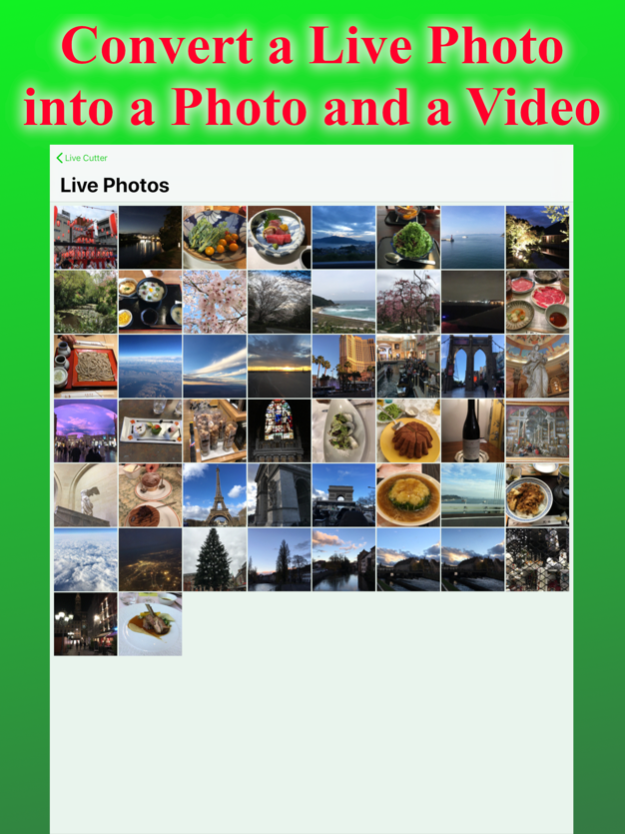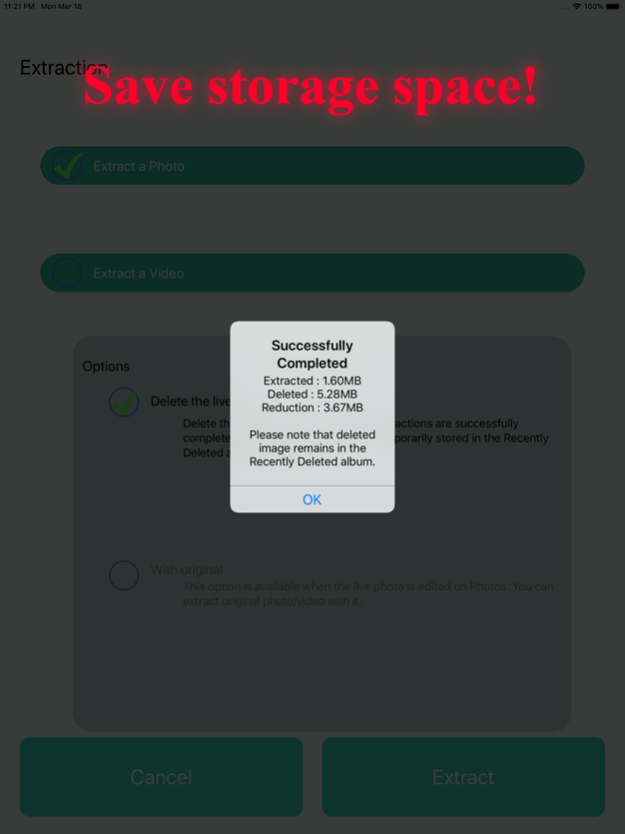Live Cutter 1.3.1
Continue to app
Free Version
Publisher Description
Save storage space!
Convert a live photo into a photo and/or a video.
Live Photos™ is an interesting feature of iOS. Because it is a fusion of a photo and a video, it has larger file size than a photo. Live Cutter can extract a photo and/or a video from a live photo. Therefore, you can convert a live photo into a photo by extracting a photo from that live photo and delete it.
You can save storage space.
► You can see each file size of a still image and a video within a live photo
► You can get a image from a live photo
► You can get a video from a live photo
► You can get the original image/video from an edited live photo.
► No image quality loss. Image information such as date taken is also kept.
► Playback button allow you to play/stop the live effect easily. Mute switch is also available.
► Easy to compare two live photos when disable the auto playback of the live effect.
► Good view quality. You can check each pixels.
► Dynamic Type compatible.
► Free.
Additionally, Live Cutter can find a photo which was taken as a live photo, but edited to disable the live effect. This former live photo is like a photo, but it keeps an unused video inside. You can delete this video with Live Cutter.
Now, you are free to worry about the live icon status when you take a picture. Always take a live photo, and convert it to a photo if the live effect is not necessary.
Note: Deleted images are kept in "Recently Deleted" album in Photos. If you want to get more storage space immediately, follow procedures below.
Open Photos app, select "Albums" tab multiple times until album list is shown, select "Recently Deleted" album, choose "select" button, and select "Delete All".
Oct 10, 2019
Version 1.3.1
BugFix:
- Supported iOS 13.
- Improved stability.
About Live Cutter
Live Cutter is a free app for iOS published in the Screen Capture list of apps, part of Graphic Apps.
The company that develops Live Cutter is Yu Software LLC. The latest version released by its developer is 1.3.1.
To install Live Cutter on your iOS device, just click the green Continue To App button above to start the installation process. The app is listed on our website since 2019-10-10 and was downloaded 1 times. We have already checked if the download link is safe, however for your own protection we recommend that you scan the downloaded app with your antivirus. Your antivirus may detect the Live Cutter as malware if the download link is broken.
How to install Live Cutter on your iOS device:
- Click on the Continue To App button on our website. This will redirect you to the App Store.
- Once the Live Cutter is shown in the iTunes listing of your iOS device, you can start its download and installation. Tap on the GET button to the right of the app to start downloading it.
- If you are not logged-in the iOS appstore app, you'll be prompted for your your Apple ID and/or password.
- After Live Cutter is downloaded, you'll see an INSTALL button to the right. Tap on it to start the actual installation of the iOS app.
- Once installation is finished you can tap on the OPEN button to start it. Its icon will also be added to your device home screen.